Model No.︰Subaru SSM III
Brand Name︰Diesel Truck Diagnostic Scanner With A PC
Country of Origin︰China
Unit Price︰-
Minimum Order︰1 pc
Subaru SSMIII Diesel Heavy Duty Truck Diagnostic Scanner With A PC
The Original Subaru SSMΙΙΙ is a powerful fault diagnosis device (for Subaru vehicles) that has been developed using the latest advanced technology. Used in combination with a PC, it provides a tool for quick and efficient analysis of vehicle faults.
Package Includes:
SDI Box
CF Card
USB cable
Diagnostic cable
A/C Adapter
Original Subaru SSMIII
Support Languages: English, French, German, Spanish and Japanese.
Supported Cars: Subaru.
Minimum Computer Operating Requirements:
Operating System: Microsoft Windows 2000/XP
CPU: Intel Pentium M processor; 900 MHz equivalent or higher recommended
RAM: 256 MB recommended
Available Hard Drive Capacity: 20 GB recommended
Drive: CD-ROM drive
Communications Port: USB port (USB 1.1 or higher)
product:
Application software running on a PC provides an interactive user interface for very simple operation. High-speed communication with the engine control system and transmission control system help to make checking of various phenomena faster than ever before.
The SSMΙΙΙ is a fault diagnosis device that provides a standard means of automotive fault diagnosis. It communicates with the various system control modules equipped in a vehicle to monitor control module input/output data, and to allow checking and deletion of diagnostic codes generated by the controlmodule. It also provides means to reset control module learning values and other control parameters, and to force operation of engine control system actuators.
Features:
All System Diagnosis. Selecting this item displays on a single screen the fault detect status of all control system control modules for which SSMΙΙΙ diagnosis is supported, and memorized diagnostic codes.
Each System Check. Selecting this item makes it possible to select a particular system from among the control systems forwhich SSMΙΙΙ diagnosis is supported, and perform fault diagnosis. This item can be used to view input/output data of the system control modules that perform fault diagnosis, memorized diagnostic codes, and other data on the PC display.
This menu item is also used after repair work is complete to delete diagnostic codes, to configure control module settings, etc.
Saved Data Display. This item can be used to save various data sampled during fault diagnosis operations, and to load data for viewing after work is complete. Immobilizer. This item performs immobilizer registration.
Reprogram. This item performs reprogramming of the control module.
Read CF application measurement data. This item performs reading stand alone measurementdata saved in a CF card to hard disk of your PC.
Convert/Save measurement data on driving recorder. Loads data sampled on the driving recorder to the PC from the CF card, and converts and saves that data.
Oscilloscope. After attaching the optional pulse/analog cartridge to SDI, connect the pulse/analog box to the SDI and using pulse/analog probe to perform analog sampling.
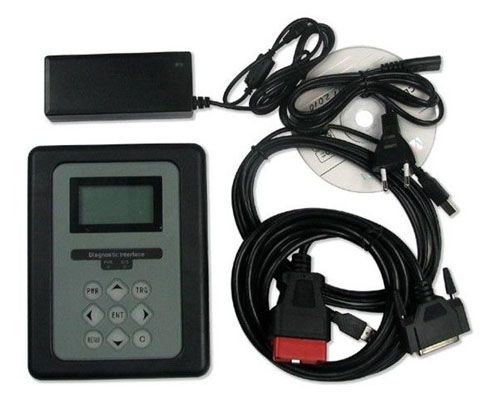
Payment Terms︰ T/T, Western Union, MoneyGram