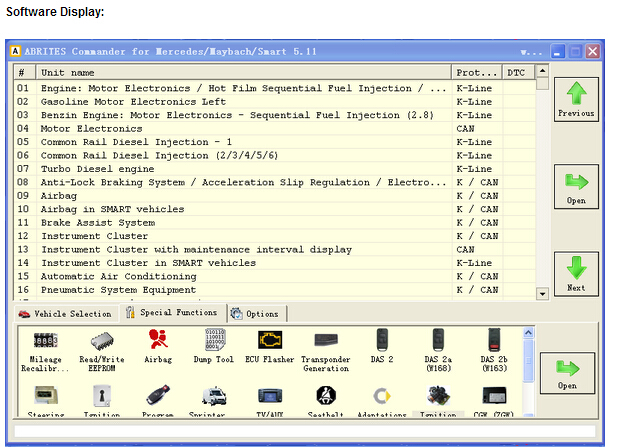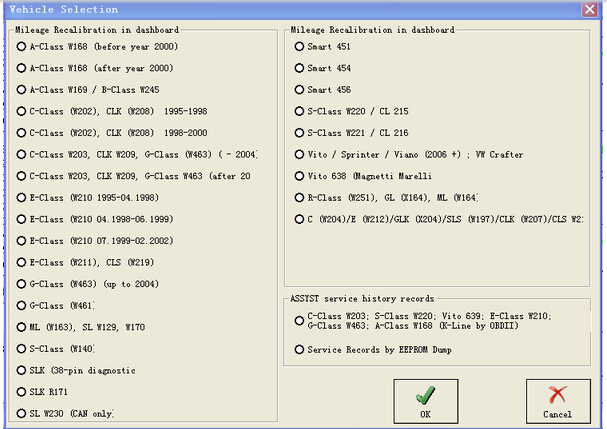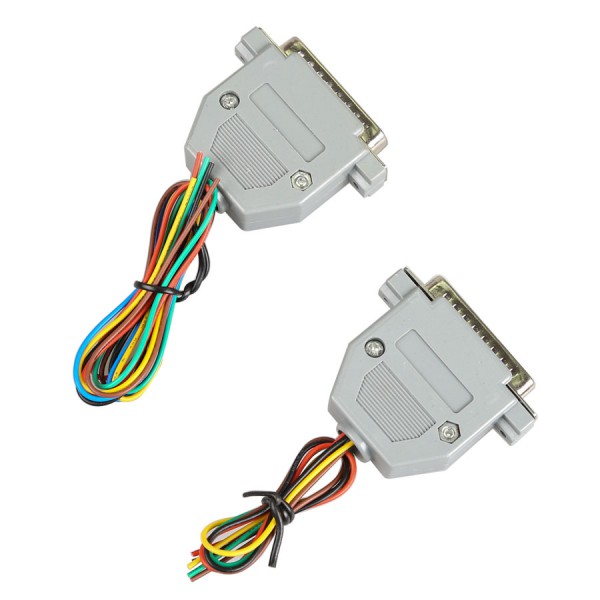2016 FVDI2 ABRITES Commander For Mercedes Benz Smart Maybach (V7.0) Software USB Dongle
1. buy FVDI Mercedes, you can get other software for free,please pay attentionn to the specification.
2. It allows you to perform complete diagnostics of all 1995-present Mercedes-Benz models.
3. It provides some unique functions, which are not supported by any other diagnostic tool, such key programming, mileage correction.
You could get 1 from 10 software as free gift
1 free software: Toyota+Lexus+Hyundai+KIA+TAG
2 free software: OPEL+VAUXHALL+Hyundai+KIA+TAG
3 free software: Peugeot+Citroen+Hyundai+KIA+TAG
4 free software: FIAT IANCIA+ALFA ROMEO+Hyundai+KIA+TAG
5 free software: Renault+Hyundai+KIA+TAG
6 free software: Nissan+Hyundai+KIA+TAG
7 free software:Volvo+Hyundai+KIA+TAG
8 free software: Ford+Hyundai+KIA+TAG
9 free software: Chrysler+Dodge+Jeep+Hyundai+KIA+TAG
10 free software: Mitsubishi+Hyundai+KIA+TAG
FVDI ABRITES Commander For Mercedes-Benz/Smart/Maybach
Highlights:
1. Software Version: V7.0
2. Supported Languages: English, Germany, Spanish, French, Russian, Italian, Danish, Czech, Chinese, Bulgarian.
3. Update: Before update, you need advise the FVDI ID first, we will check if the ID is in the update list which can be update by email, if not in the list, can not do it yourself. you need send back the multiplexer to us for updating. and you need pay for the shipping cost of it
4. Support 7G transmission and ISM renew data base, renew data base
7-Gear control units renew with Mercedes Commander User manual
722.9 Electronic Transmission Control Unit and Intelligent Servo Module Renew Guide
7-Gear Database
read/write/erase the EEprom of Electronic Steering Lock (ESL / ELV) devices Guide
5. Support System: Windows XP
V2015 FVDI Installation Video We will provide you.
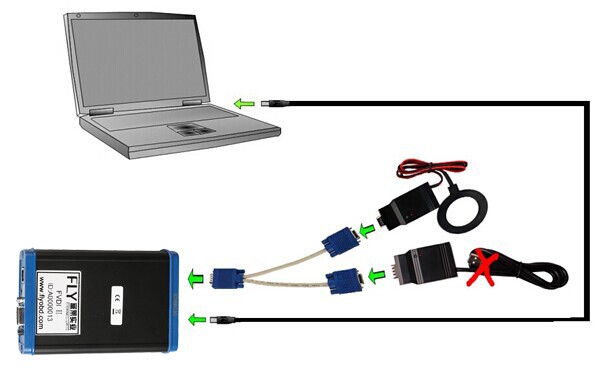
When obtaining authorization, operate by following the next steps:
Step 1. Connect the Softdog to FVDI. Do not connect Softdog to the computer, otherwise the Softdog green light or red light will on, and result in authorization fail.
Step 2. Use USB cable to connect FVDI and the computer, but do not connect FVDI to the car. Wait until FVDI green light on and Softdog red light on, you succeed getting authorization. If FVDI red light on or Softdog green light on, repeat the above steps.
After get authorization for FVDI, follow the next steps to connect.
Step 1. Connect the Softdog to FVDI (Note: do not connect Softdog to the computer).
Step 2. Use USB cable to connect FVDI and the computer. Wait until FVDI green light on and Softdog red light on, connect Softdog USB cable to the computer. During the procedure, the Softdog red light keeps on (Note: do not connect FVDI to the car)
Step 3. Till the above 2 steps work well, connect FVDI to the car.
FVDI Mercedes Commander is a professional software for diagnostic of Mercedes-Benz vehicles. It allows you to perform complete diagnostics of all 1995-present Mercedes-Benz models. It provides some unique functions, which are not supported by any other diagnostic tool, such key programming, mileage correction.
FVDI Mercedes Commander Standard Function
1. Read identification
2. Read extended identification
3. Read/Clear fault codes
4. Scanning for control units / Clearing fault codes in all control units
5. Display of Actual Values
6. Actuator Tests
7. Reset of control units
8. Control unit adaptations
9. Adjustment of injector injection quantities adaptation for Diesel Engines (CDI-4, CDI-5)
FVDI Mercedes Commander Special Function:
1. By OBDII - Comprehensive Mileage Recalibration for W221 and W216 vehicles. The mileage is changed in the following units: CGW, EZS, Instrument Cluster and all other units, which store the mileage (like Tire Pressure Monitor and Adaptive Brake, for example) , Read/Write service history records in ZGW of W221 S-Class and W216 CL, Read/Write complete EEPROM and Flash of CGW (Central gateway) of W221 S-Class and W216 CL, Mileage Recalibration in dashboard for Vito, Viano, Sprinter after 2006 year
E-Class W211, CLS W219, GL X164, ML W164, R-Class W251, CLK W209, C-Class W203 and G-Class W463 A-Class W169, B-Class W245
2. By OBDII - Mileage Recalibration for W204/W212/X204/W197/W207 vehicles. The mileage is changed in the following units: ASSYST, ASSYST Plus, EZS, Instrument Cluster
3. By OBDII - Read/Write EEPROM of Dashboard control units, ESP, Sensotronic Brake Control (SBC) and many others...Online manual for Sensotronic Brake Control Repair
4. By OBDII - Airbag - Read/Write EEPROM, Clear Crash Data, Erase Motohours
5. Dump Tool - calculate mileage values, reset mileage values, clear airbag crash data, make engine control virgin and so on
6. By OBDII - ECU - Read/Write Flash, Read/Write EEPROM of Engine Control Units
7. DAS-2 - Generation of key dumps for vehicles with DAS-2 Immobilizer system.
8. DAS-2a - Programming transponder keys for DAS 2a Immobilizer system (W168 A-Class).
9. By OBDII - DAS-2b - Key Learning for Mercedes W163; Read/Write EEPROM of AAM/EAM control modules; Learn radio code of transmitter keys; Deactivate/Reactivate keys
10. Transponder generation
11. By OBDII - TV/AUX activation/deactivation
12. By OBDII - Seatbelt warning activation/deactivation
13. By OBDII - Reverse warning activation/deactivation
14. By OBDII - Activation/deactivation of Speed warning for Gulf States
15. Electrical Steering Lock (ESL) - Read/Write/Unlock EEPROM of ESL for the following vehicles: W202, W208, W209, W210, W203, W211, W219 by direct connection to the ESL module.
16. Electrical Ignition Switch (EIS, K-Line) - Read EEPROM of EIS and ESL modules by diagnostic connection to the EIS module; Open/Close ESL
17. Electrical Steering Lock (ESL, CAN) - Disable/Enable keys; Write VIN of new units; Activate/Deactivate ESL; Activate/Deactivate EZS
18. By OBDII - Change ASSYST PLUS Service maintenance records
19. By OBDII - Change ASSYST Service maintenance records
20. By OBDII - Read/Write COMPLETELY EEPROM of Central Gateway (CGW) via OBDII. Works for the following vehicles : W211, W171, W219, W164, X164, W169, W245, W204, W212, X204, W218
21. By OBDII - SMART key teach-in (K-Line and CAN)
22. By OBDII - Renew of 7-Gear Electronic Transmission Control Unit (722.9) and ISM - Intelligent Selector Module